The Business and Service Status Self-Reporter allows business owners, managers, and other individuals to report the status and essential information of businesses and services within a specific jurisdiction.
The Self-Reporter includes:
- A business information management component for managers to provide business and service information.
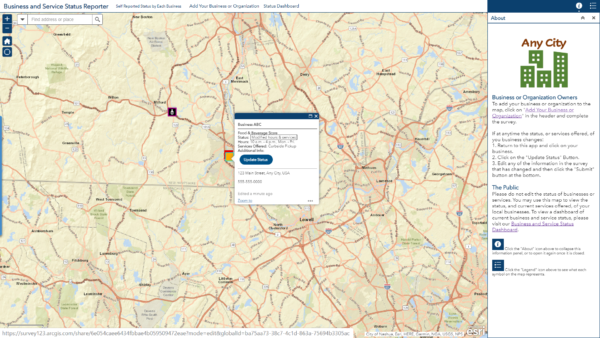
- A public component to disseminate business information out to the community.
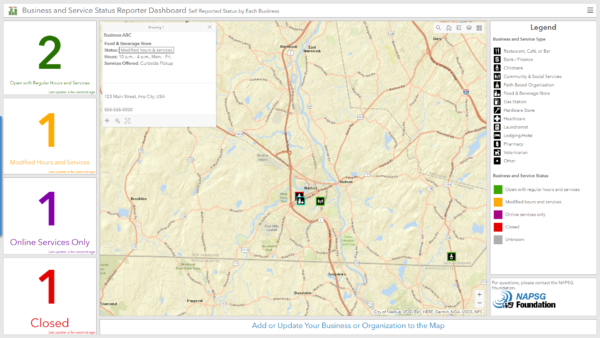
The Self-Reporter can assist a jurisdiction in tracking the status of essential businesses and organizations within their area, as shown in the real-world implementation highlighted in the graphic below.
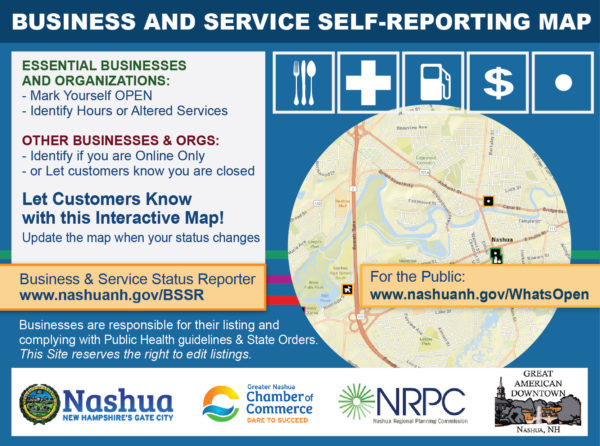
The technical components and information flow of the Self-Reporter are outlined in the following sections.
Technical Components
The Business and Service Status Self-Reporter is built using the following Esri applications. The full list of technical components may be viewed within ArcGIS Online.
Survey123 Form
The Survey123 form collects initial information from the business managers. The survey is also used by either business managers or public officials to update edit existing records.
Hosted Feature Layer and Views
- Hosted Feature Layer: This item is created by Survey123 when the survey is published. This is where the data of the survey is stored.
- “_fieldworker” Hosted Feature Layer View: This item is created by the Survey123 designer when the survey is originally published. This item is used by the Survey123 web and field apps to submit data into ArcGIS.
- “_details” Hosted Feature Layer View: This hosted feature layer view is created from the main hosted feature layer and is used to symbolize the individual business types within the web maps. The pop-up for this layer is configured in the web maps to display all business and service details.
- “_status” Hosted Feature Layer View: This hosted feature layer view is created from the main hosted feature layer and is used to symbolize the individual business statuses within the web maps. The pop-up for this layer is disabled in the web maps.
Web Maps
- Public View Web Map: This web map includes both the “_details” and “_status” hosted feature layer views on a Streets basemap.
- The pop-up for the _status layer is removed. This layer is symbolized to show business status (e.g., open, closed, unknown, etc.).
- The pop-up for the _details layer is configured to show business and service information that has been collected through the survey. This layer is symbolized by type of business (e.g., gas station, healthcare, laundromat, etc.).
- Business Information Management Web Map: This web map is a duplication of the Public View Web Map with one important exception.
To allow business information managers to edit existing records in the feature layer, a link is included in the pop-up for the _details layer to open the Survey123 form for the chosen record/point on the map. This is done using Esri’s guidance on editing existing survey data. In the hyperlink in the pop-up, the GlobalID of the record is referenced as a variable and takes the form of the hyperlink below. (Note that everything to the left of the question mark (“?”) in the URL is the page address for the Survey123 form and should match the address of the newly created survey.)- https://survey123.arcgis.com/share/6e054caee6434fbbae4b059509472eae?mode=edit&globalId={globalid}
Web Mapping Application
The Web Mapping Application serves as a wrapper for the Business Information Management Web Map. It provides context and an explanation of the purpose of the Survey123 form and the way in which any submitted data will be used. It can also be used to provide contact information for questions, if applicable.
The Web Mapping Application in the sandbox instance was built using the Plateau Theme in the Web AppBuilder.
Dashboard
The Dashboard serves as a wrapper for the Public View Web Map. The Dashboard in the sandbox provides tallies of businesses/services by status (e.g., open, closed, online services only). However, the Dashboard could be used to provide any additional content that needs to accompany the Public View Web Map when viewed by the public.
Information Flow
The graphic below provides a visual outline of the flow of information within the Business and Service Status Self-Reporter.





